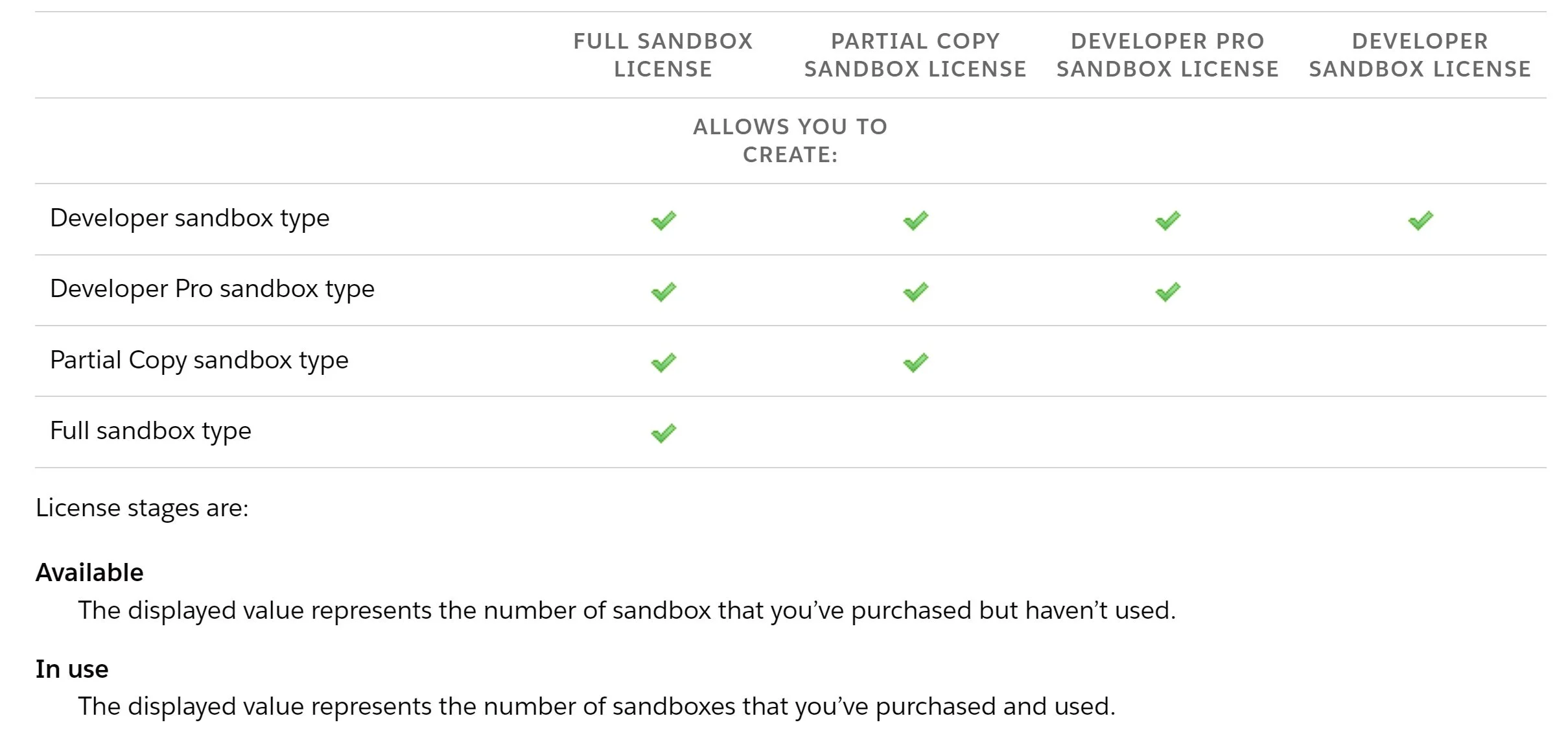Salesforce Sandboxes Types
What is a Sandbox in Salesforce
A Sandbox is a replica of your production organization created to perform activities such as testing and training without affecting the main production organization.
When you use Sandboxes you create one or more copies of the central production organization in different environments of Salesforce. Each of these copies functions exactly the same way as your original org and responds to changes just like the original would. However, the changes made to the copies does not affect the data and applications on the main production org.
Benefits at a glance
allow developers to conduct extensive tests on new tools or components added onto the platform and monitor their functionality;
provide extensive training to team members who are new to the platform without affecting the workings of the main production department
maintain seamless user experience in the main production org
extremely useful in executing new projects.
Requirements and Limitations
available in both Salesforce Classic (not available in all orgs) and Lightning Experience
available in Professional, Enterprise, Performance, Unlimited, and Database.com Editions
User permission needed:
to view a sandbox: View Setup and Configuration
to create, refresh, activate, and delete a sandbox: Manage Sandbox
Types of Sandbox
There are four types of sandbox, each with its own characteristics that make it fit for a specific purpose. A few different variables to consider:
how often you can refresh a sandbox to mirror your production instance
how much info you can store across data storage and file storage
whether it’s just metadata, or data is copied over
which Salesforce editions include which sandbox types
Developer Sandbox
A Developer sandbox is intended for development and testing in an isolated environment.
It’s the most basic type of testing environment, included with most Salesforce licenses. This Sandbox copies all the data and information pertaining to application and configuration.
Using this Sandbox, you can copy your test or sample data up to a limit of 200 MB, which is generally sufficient for an average organization to conduct development or testing activities, and can be refreshed once per day.
However, this Sandbox does not allow you to copy records from the original production environment. It can only be used for replicating metadata without providing the users with the option of a Sandbox template.
Developer Pro Sandbox
A Developer Pro sandbox is intended for development and testing in an isolated environment and can host larger data sets than a Developer sandbox. Use a Developer Pro sandbox to handle more development and quality assurance tasks and for integration testing or user training.
These Sandboxes are very similar to standard developer environments but have slightly higher storage limits, with 1GB for both data storage and file storage, and the refresh limit is one day.
Developer Pro Sandboxes are only included with Unlimited and Performance editions of Salesforce, but can be purchased separately.
You cannot copy data that belongs to your custom and standard Salesforce object records, Salesforce documents, and attachments.
Partial Copy Sandbox
A Partial Copy sandbox is intended to be used as a testing environment, if you wish to test new functionality on live data, or if you wish to train users using live data in a test environment.
This environment includes a copy of your production org’s configuration (metadata) and a sample of your production org’s data as defined by a sandbox template, including necessary price books, Salesforce reports, dashboards, applications, products, and customizations.
Essentially it’s a Developer Sandbox along with the data defined by the user in a specific Sandbox template.
You can copy attachments up to the limit of 5GB and a maximum of 10,000 records pertaining to every Salesforce object you want to replicate from the original production org and has a refresh interval of five days.
Partial Copy Sandboxes are included with Enterprise, Unlimited, and Performance edition Salesforce licenses, and can also be purchased separately.
Full Sandbox
Only Full sandboxes support performance testing, load testing, and staging. Full sandboxes are a replica of your production org, including all data, such as object records and attachments, and metadata. The length of the refresh interval makes it difficult to use Full sandboxes for development - users can refresh this Salesforce Sandbox once every 29 days.
Salesforce recommends you apply a sandbox template, so that your sandbox contains only the records that you need for testing or other tasks. They also advise to limit the amount of field history that you copy, and copy your Chatter data only if you need it for your testing use cases.
These data sets usually take up a hefty amount of space, which may affect the speed and consistency of the platform.
These sandboxes are only included with Unlimited and Performance editions of Salesforce, but can be purchased separately.
Sandbox Licenses
How to create a Sandbox
Salesforce Developers need to be very precise and careful while creating a Sandbox. It’s useful to remember that the platform copies all metadata from the main production org to Salesforce org on creating a Sandbox. The user permission required for viewing a Sandbox is View Setup and Configuration and for making changes to a Sandbox is Manage Sandbox.
Here are the basic steps involved in creating a Sandbox:
Start by going to Setup and selecting Sandboxes using the Quick Find Box
Select the option of New Sandbox
Once a new window opens, enter name (10 characters max) and description
Select the type of Sandbox you want to create. Remember that you need to match the number of Sandboxes you purchase to the number of Sandboxes already available to you
Select the data you want to enter
If you are creating a Partial Copy Sandbox, click the option Next followed by selecting the template you have created to specify your data.
If you are creating a Full Sandbox, click on Next and the quantity of data you want to include. Select an appropriate existing Sandbox template if you want to include data that is template-based. However, if you want to include complete data in your Full Sandbox, select the quantity of field tracking history data you are willing to include along with copying the Chatter data.
Once you have finished entering the necessary data, go ahead by specifying the Apex class you created using the SandboxPostCopy interface. This runs the scripts pertaining to the Sandbox you want to create
click Create
Et voilà.
Refresh a Sandbox
You created a Sandbox a while ago, and it’s now out of date when compared to production. Don’t fret, you’ll just need to refresh it!
BEWARE: refreshing will delete all data and metadata from the sandbox and add a fresh copy of the latest configuration from production.
From Salesforce Setup, use the Quick Find to search for Sandboxes. Next to the name of the sandbox, click Refresh to get started, and then follow the wizard.
You’ll only be able to refresh a sandbox if it’s available for a refresh (see above for different timings on different Sandbox types). Once a sandbox has been refreshed, if you didn’t select it to auto activate, you’ll get an email when it’s ready.
In Conclusion
Using a Sandbox pipeline for development and testing can ensure changes are thoroughly tested without affecting your live environment.
Often, when a customer doesn’t have a Full Copy Sandbox, they use a Partial Copy instead. If a customer has both a Partial and Full Copy Sandbox, the Partial Copy would appear before the Full Copy in the Sandbox pipeline.
One final thing to point out: Salesforce deletes unused Sandboxes after 180 days, so be sure to log in if you want to keep it active.
If you need tutoring or custom solutions for your organisation, we are here to help.